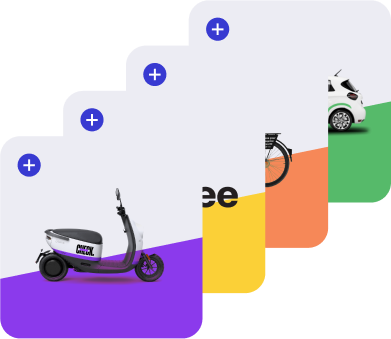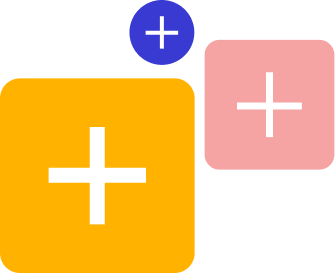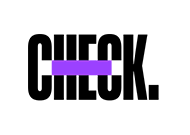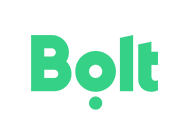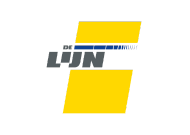One key for all mobility
Shared cars, shared scooters, shared bikes and public transport. Plan, book and pay for all your transport with Gaiyo. The cheapest parking app in the Netherlands!
Download the app
Download the app
View Features
Why you need Gaiyo.
Features
Everything in one app
No more switching between apps, just one app that gives you an overview of all the sharable options in your area. From shared cars to scooters and bikes to public transport. Get going!
Useful perks
Receive a 10% discount on your NS train tickets during off-peak hours, weekends and public holidays.
Features
Business travel
Often on the road for work? Easily open a business account and settle your expenses via the app.
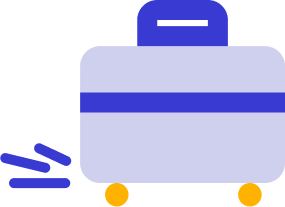
Neem contact op
Features
Very easy
Gaiyo is free to use for everyone. So what are you waiting for? Get going. Get Gaiyo.
Get going. Get Gaiyo.
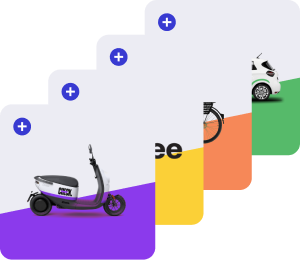
- All shared mobility in one app
- Plan, book and pay easily
- 10% discount on NS train tickets during off-peak hours, weekends and public holidays
- The cheapest parking app in the Netherlands
- Also for business trips
- Free app
Partners
Share cars, share scooters, share bikes, public transport and parking. Plan, book and pay for all your transport with Gaiyo.
Get going. Get Gaiyo.
Ask us anything
Gaiyo Support
085-2500595
0900-6624649
support@gaiyo.com
Gaiyo Support
[fresh-faqs]
Always the latest updates and special promotions in your inbox.
Always the latest updates and special promotions in your inbox.