Follow these simple steps to reserve a Felyx e-scooter:
- Open the Gaiyo app and tap the orange map icon next to “Scooters.” Follow these simple steps to reserve a Felyx e-scooter:
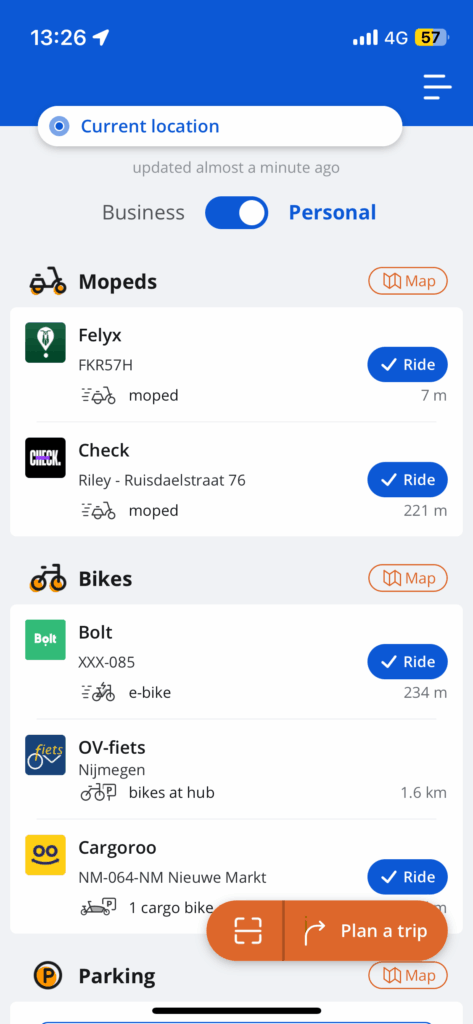
2. Search the map for an available Felyx scooter and tap the vehicle you want to use.
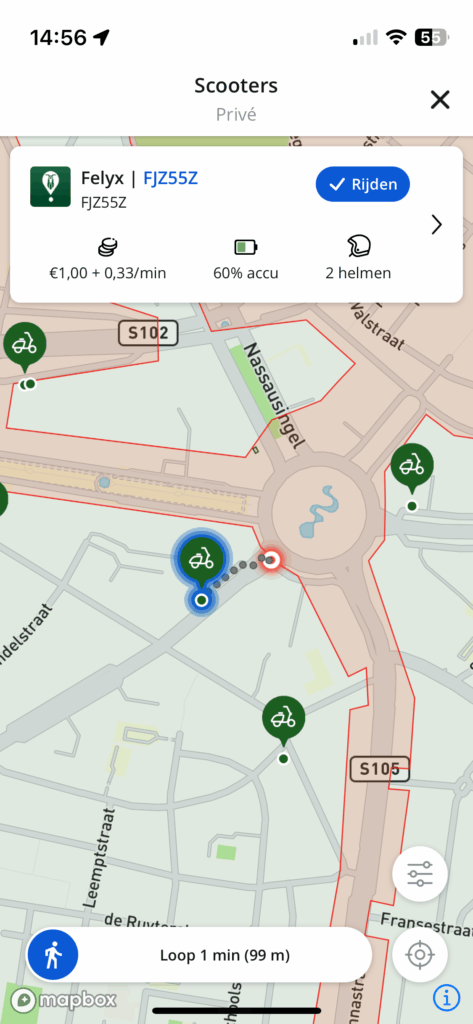
3. Select the scooter using its license plate number from the list.
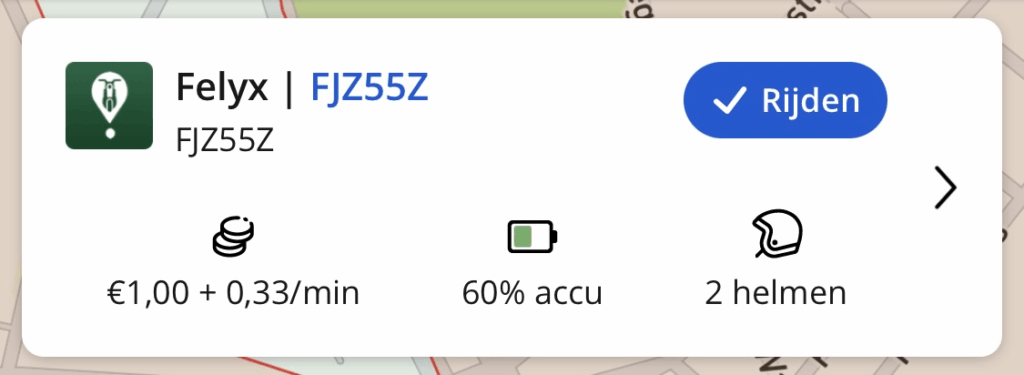
4. Check out the details: prices, pickup location, and user information under “How does it work?”.
5. Tap “Drive” to start your reservation, check the details, and select “Confirm.”
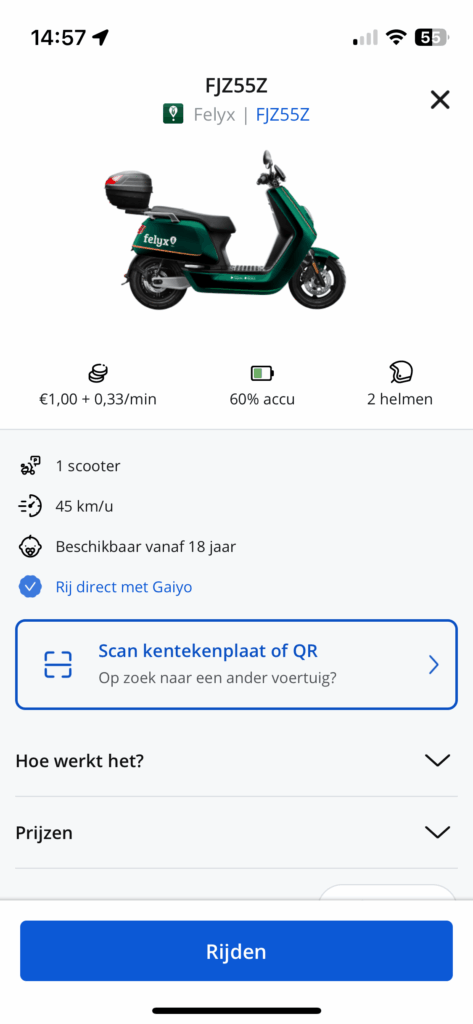
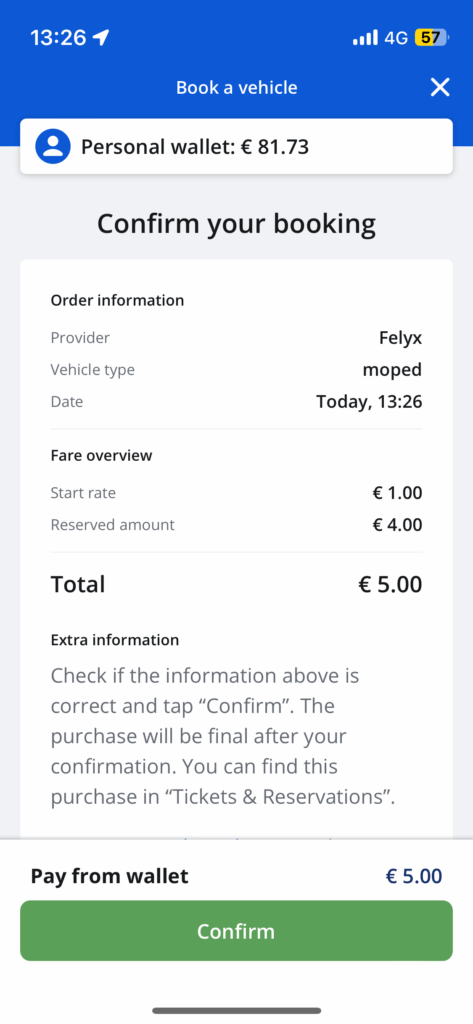
6. Then tap “Start ride”. The reservation will appear at the top of your dashboard under ‘Scooters’ or “Purchases”.
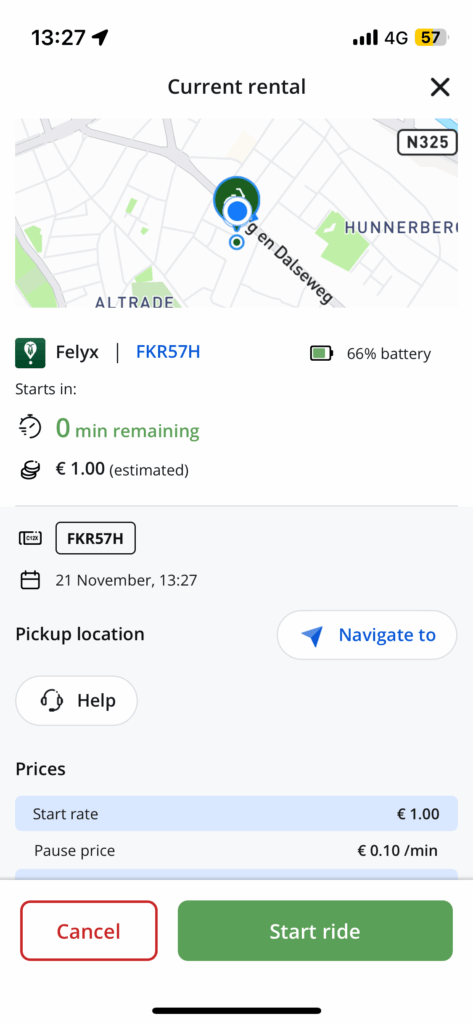
7. During your ride, you can pause or lock the scooter using the same screen.

