1. Can I customize my dashboard myself?
Yes. You can customize the layout of the widgets on your dashboard (home page) to suit your preferences.
2. How do I adjust the layout?
- Open the Gaiyo App.
- Go to your dashboard/home page.
- Scroll all the way down.
- Click on “Customize Widgets”.
- Drag or change the order of the widgets to your liking.
- Confirm to save the new layout.
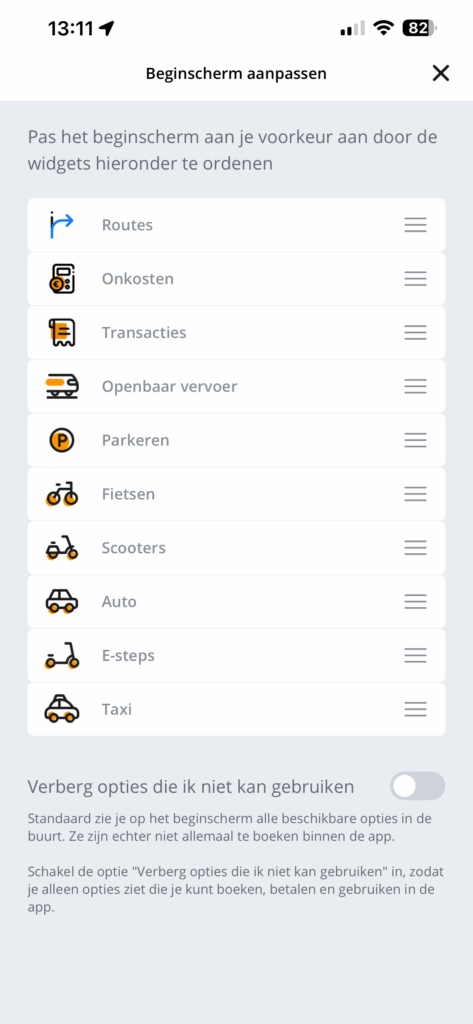
3. Which widgets can I customize?
Depending on your account and the (business) services you use, you will see widgets such as:
- Routes
- Expenses
- Transactions
- Public transport
- Parking
4. Why is this useful?
- You have faster access to the features you use most often.
- You can personalize the app and keep it organized.
In short: via “Customize Widgets” at the bottom of your dashboard, you can determine the order and layout of your Gaiyo app yourself, so that everything you need is immediately visible.
